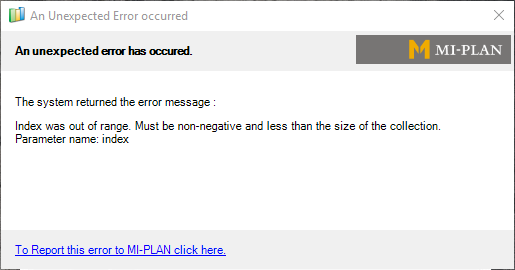The “Index was out of range” error is a common error when trying to run the Mi-Plan Desktop application for the first time. It is due to not installing SQL server compact edition on your device.
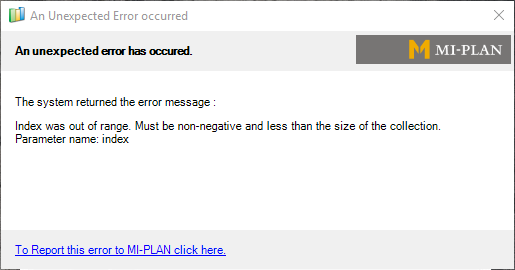
To fix this problem Follow these simple steps:
- Download SQL server from here. (Click here for instructions on how to download SQL server)
- Run the installer which will ask you to extract the files. Extract the files to a location you will remember.
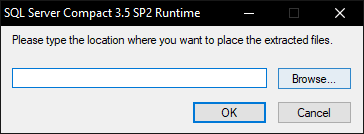
- Go to the location you have extracted the files to and install the file SSCERuntime_x86-ENU.msi first.
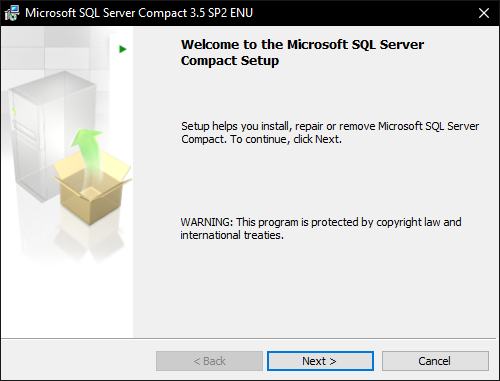
- Read the Licence Agreement and accept the terms then click next.
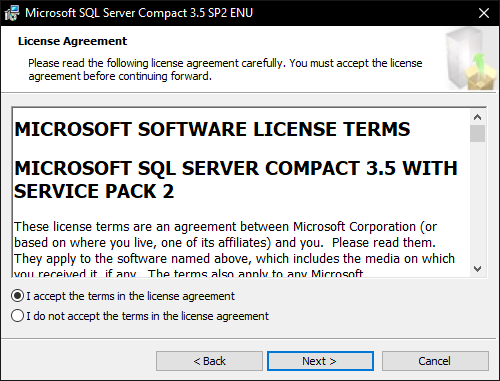
- Then click install.
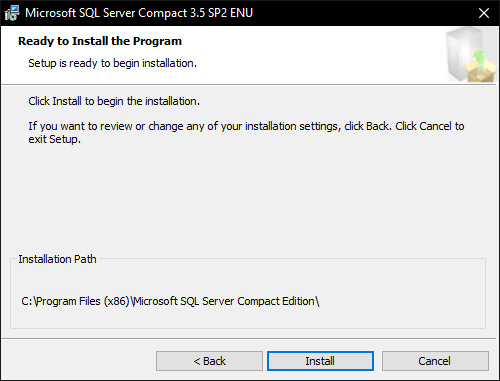
- One its finish do the same thing for the SSCERuntime_x64-ENU.msi installation file.
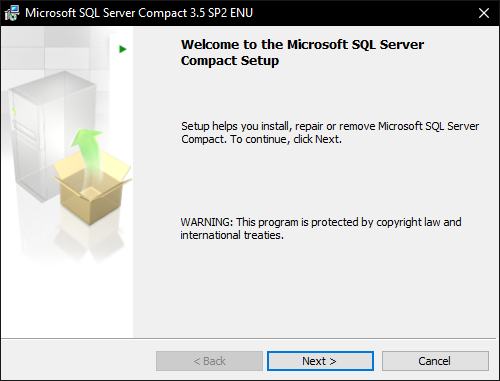
- Restart your Device and run Mi-Plan