If you have a problem that you cannot solve, our support team will be able to assist. With your permission, you can enable one of our support staff to gain access to your device and help you solve your problem. TeamViewer is a third-party application that allows us to remotely access your device. You will be able to follow the actions that our support technician does and interact with him. Please follow these steps to get started.
- Download TeamViewer here and install it on your device. For further installation assistance click here.
- Open TeamViewer and it will auto generate an ID and a password.
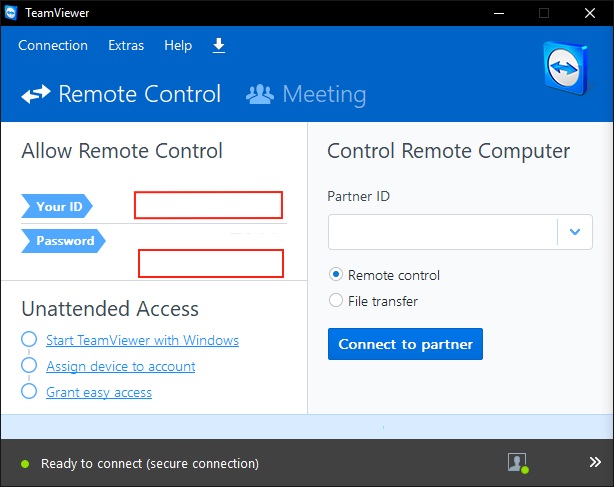
- Please email/phone support and provide them with both your TeamViewer ID and Password.
- A small box will appear in the bottom right indicating that we have connected to your device.
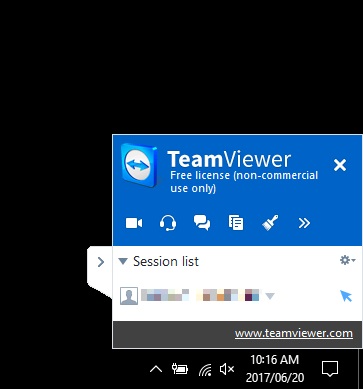
- Our support technician will be able to control the mouse etc. and you watch as he provides you with assistance. Note: You will be able to end the session at any time by clicking the white cross.






