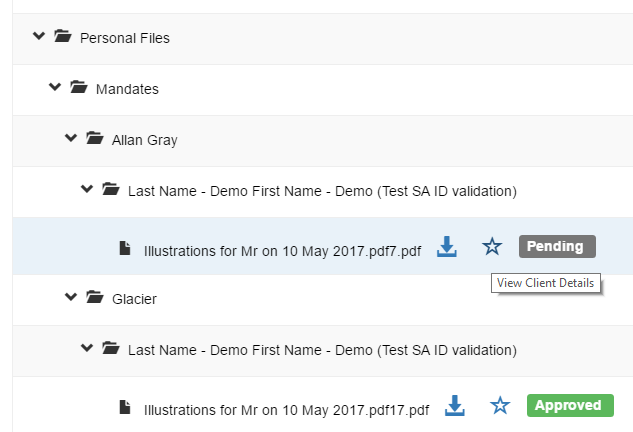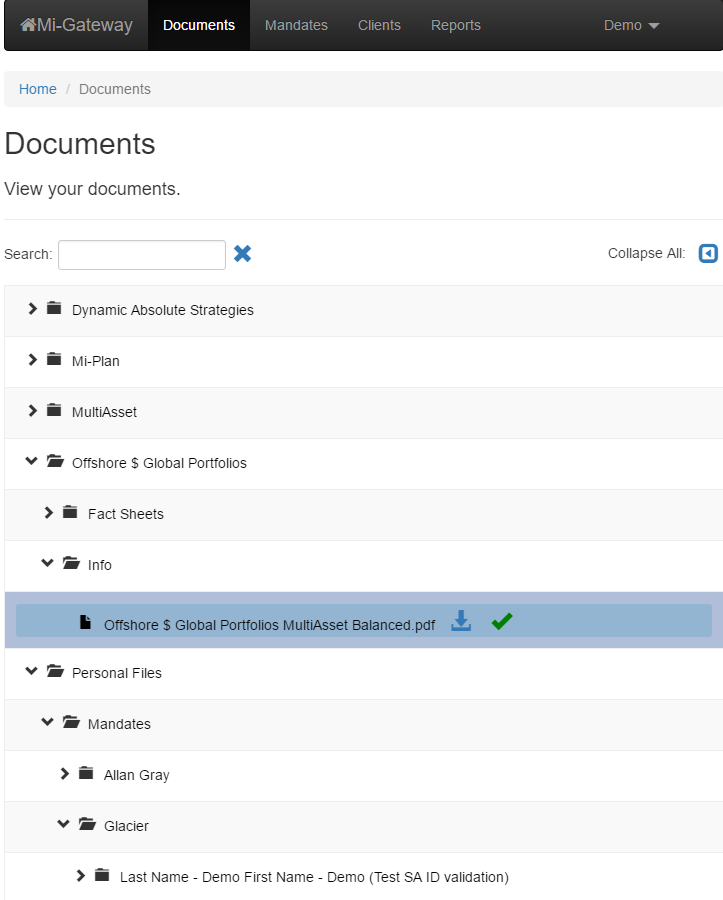The Documents page in Mi-Gateway has a structured tree that displays your fact sheets and mandates.
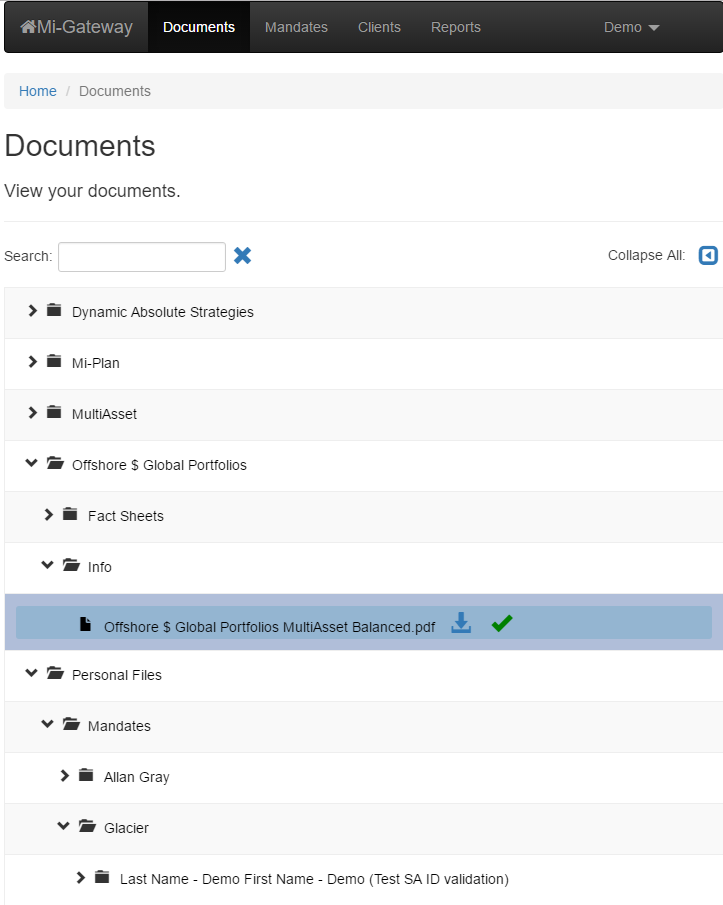
The Documents tree has a search box as well as a “Collapse All” button that will restore the tree to its default collapsed state.
Within the tree structure you can download their documents. Once downloaded a green tick appears with a popup that indicates the downloaded date.
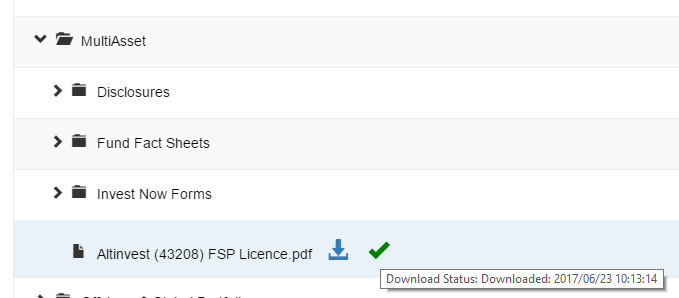
Client’s Mandates can also be downloaded and the mandates client can be viewed. The mandates status is also shown.